We are very happy to announce final version of Robomongo 0.9.0!
As some may have noticed, we have released ten release candidates (RCs) in the past 8 months. This version is final release version, tested thoroughly and is ready to be used in production. We have added several new features and enhancements. We suggest you to use this latest and stable version.
We would like to also thank our contributors for their help to make Robomongo better. We have included and tested several new features from them in this release.
1. Full Size Editor with Dockable Output Window
With this new feature, Robomongo can be used with maximized/full size query editor with dockable/floating output window. This feature is very useful especially when you have long scripts or you just want to see output window in your second monitor.
We have also implemented some advanced behaviors where output windows can be docked/undocked for each query tab. And another implementation is smart connection between query editor tabs and output windows where selecting a tab or an output window activates/brings the related tab or output window into front which feels great when you have multiple tabs/output windows. (Example usage is shown in a short video below)
Here is how new Robomongo looks like when output window is undocked:
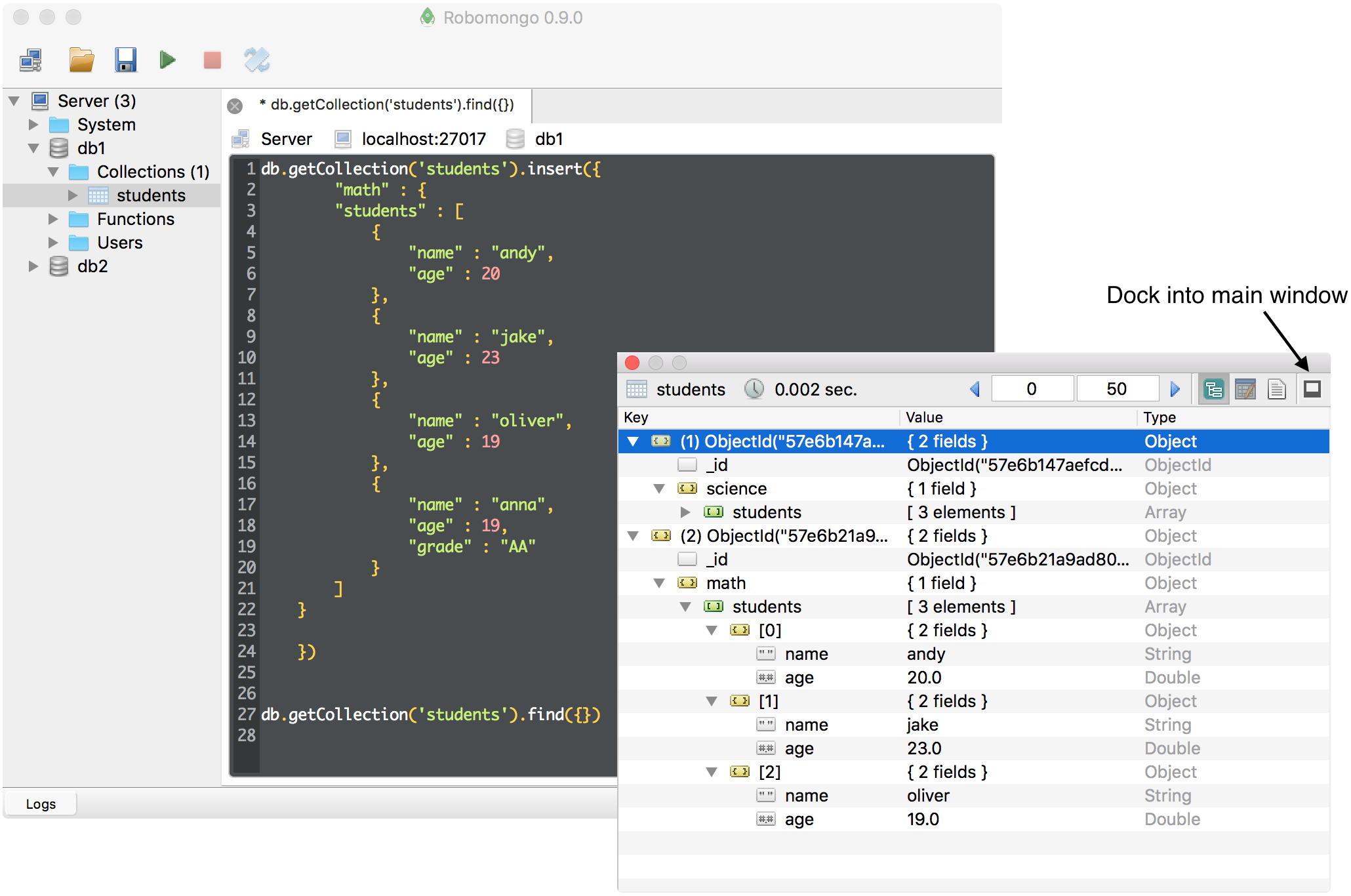
It is possible to dock the output window back to main window which is the default behavior when a script is run for the first time.
Default behavior – output window is docked:
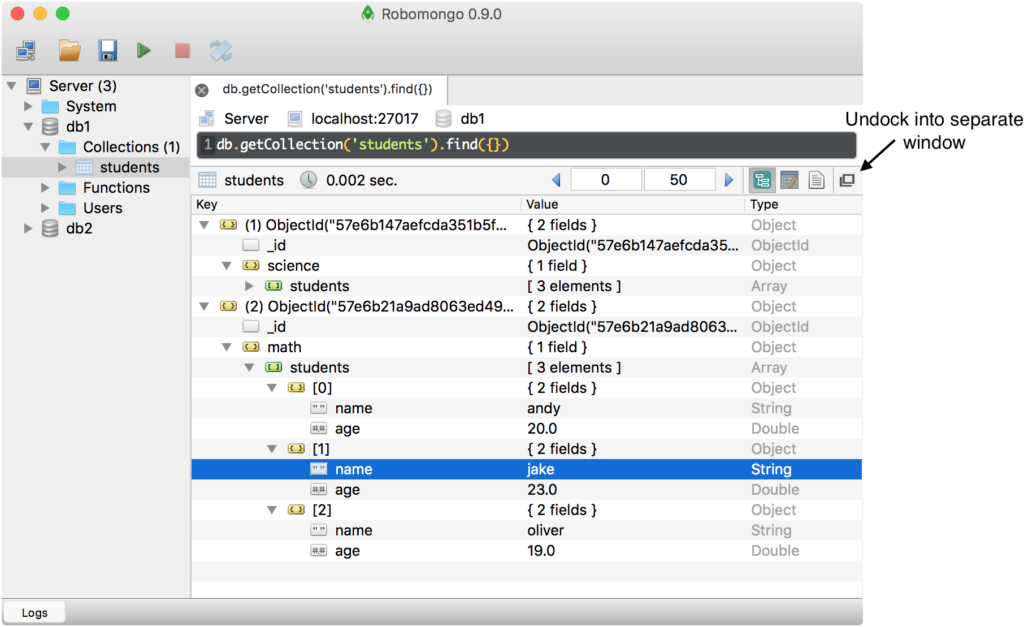
Here is a short video showing this new feature:
2. Copy Name and Copy Path
With this new feature, we have added two context menu “Copy Name” and “Copy Path”. When “Copy Name” is selected, the name field of the object is copied into clipboard and when “Copy Path” is selected, the JSON path of the object is copied into clipboard.
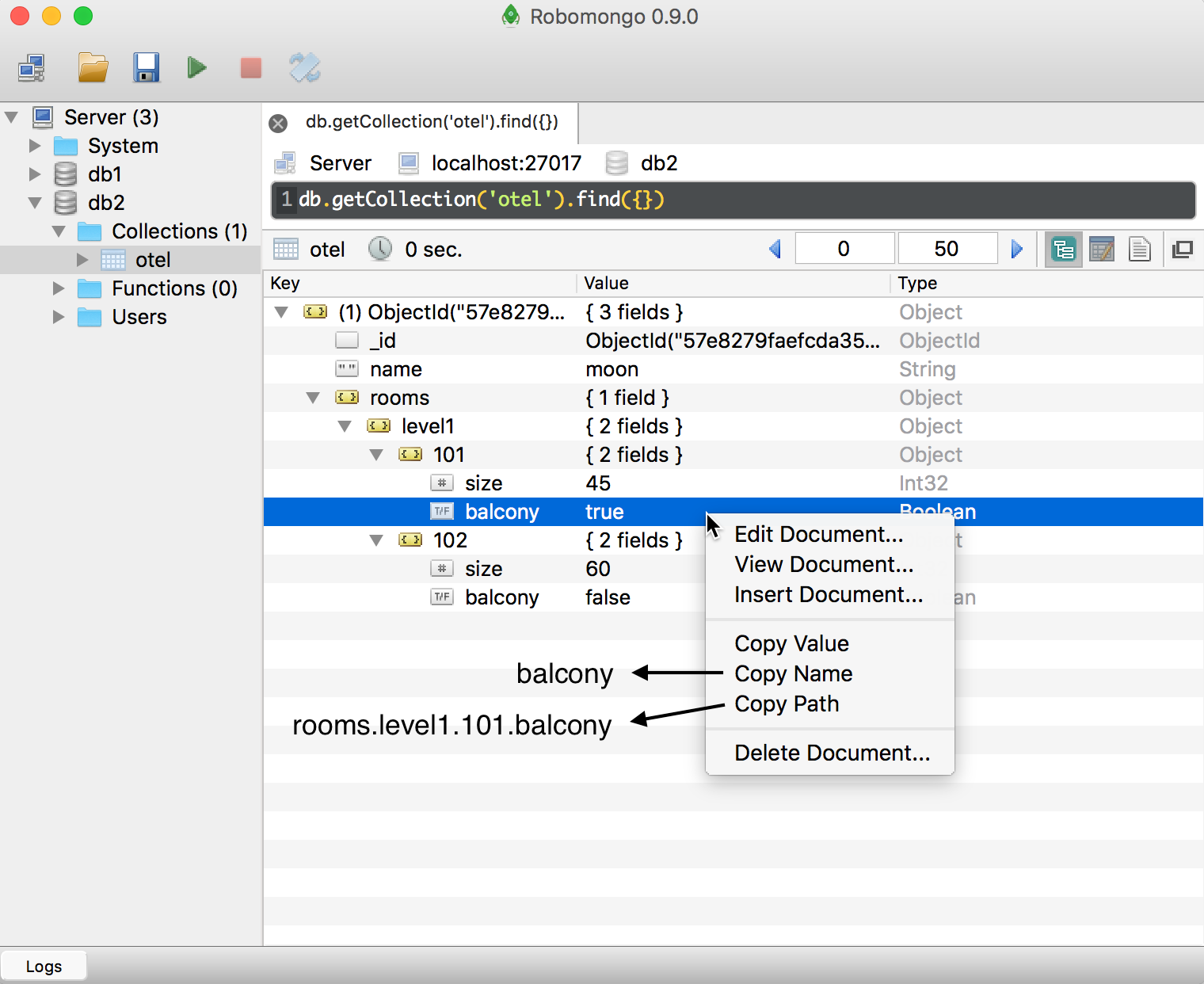
This feature is implemented by Rafał Jeżewski (xuser86).
3. Current Operations and Kill Operation
We have added two menu items into database context menu. With this feature, it is possible to right click on a database and select “Current Operations” to see information about in-progress operations for that database instance or select “Kill Operation” to terminate an operation specified by the operation ID (which can retrieved from result of “Current Operations”).
Some screenshots of these new database menu items: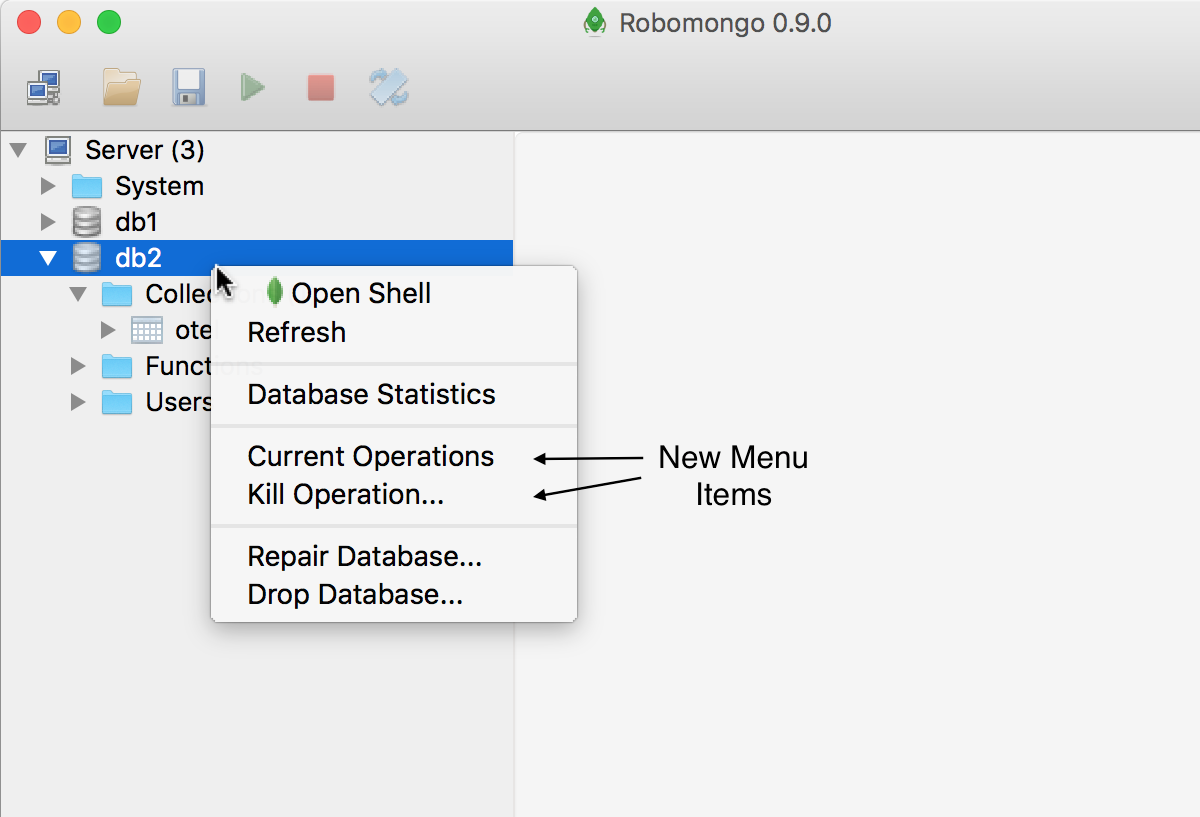
Current Operations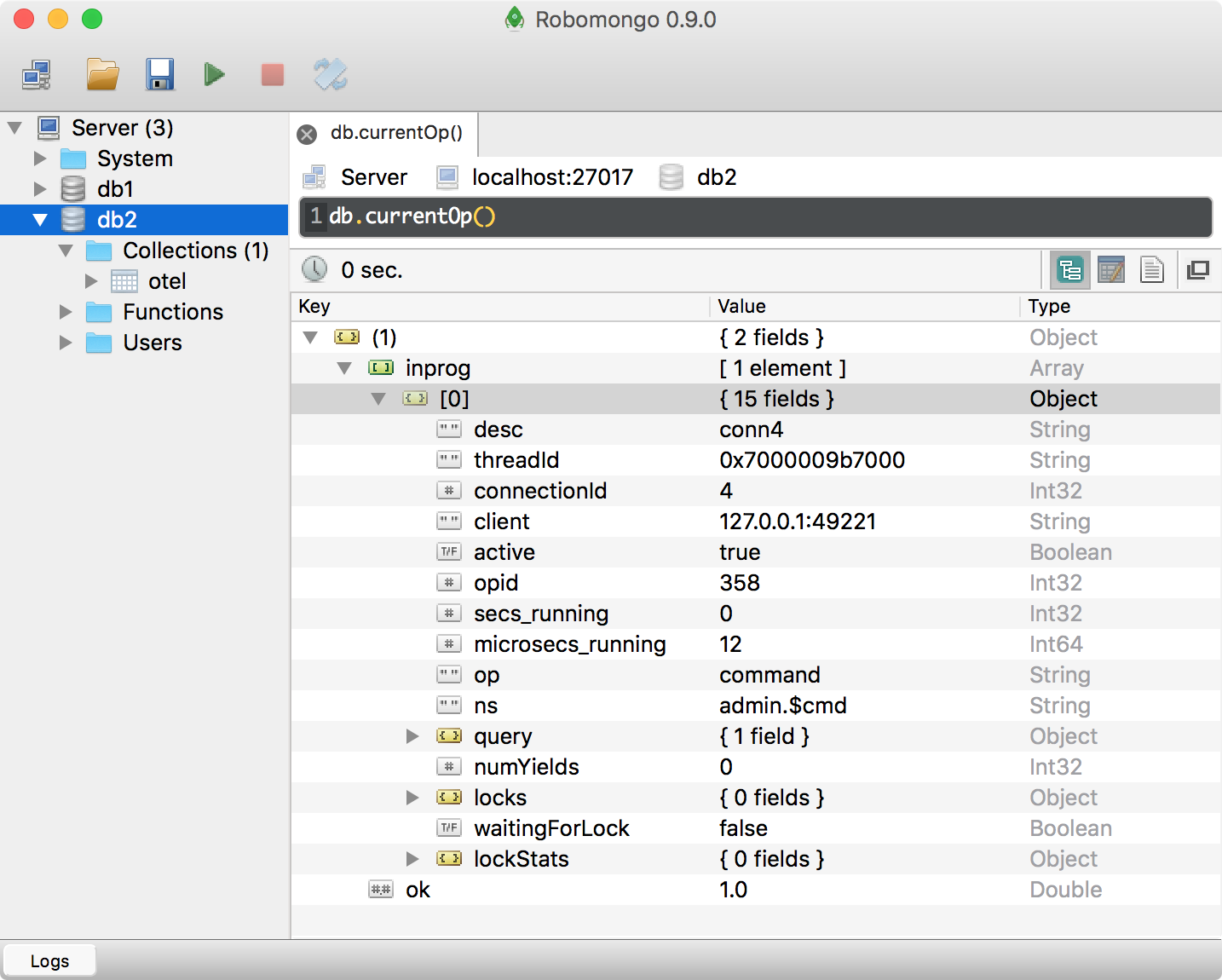
More information: https://docs.mongodb.com/manual/reference/method/db.currentOp/
Kill Operation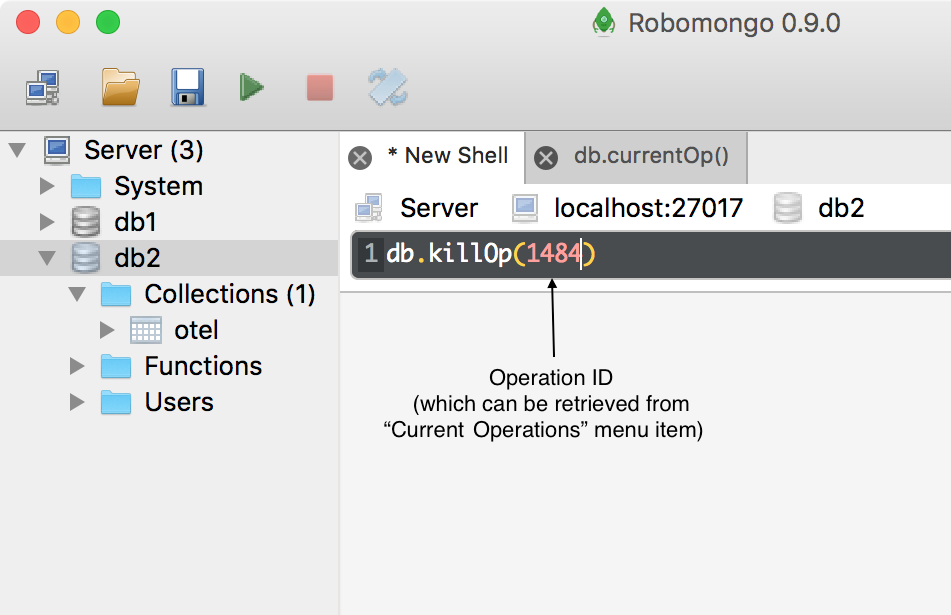
More information:
https://docs.mongodb.com/manual/reference/method/db.killOp/
This feature is implemented by Flier Lu (flier).
4. Minimize to Tray Icon
This new feature is implemented for Windows and it adds the ability to minimize to tray icon and related setting to enable/disable it. This option comes disabled by default.
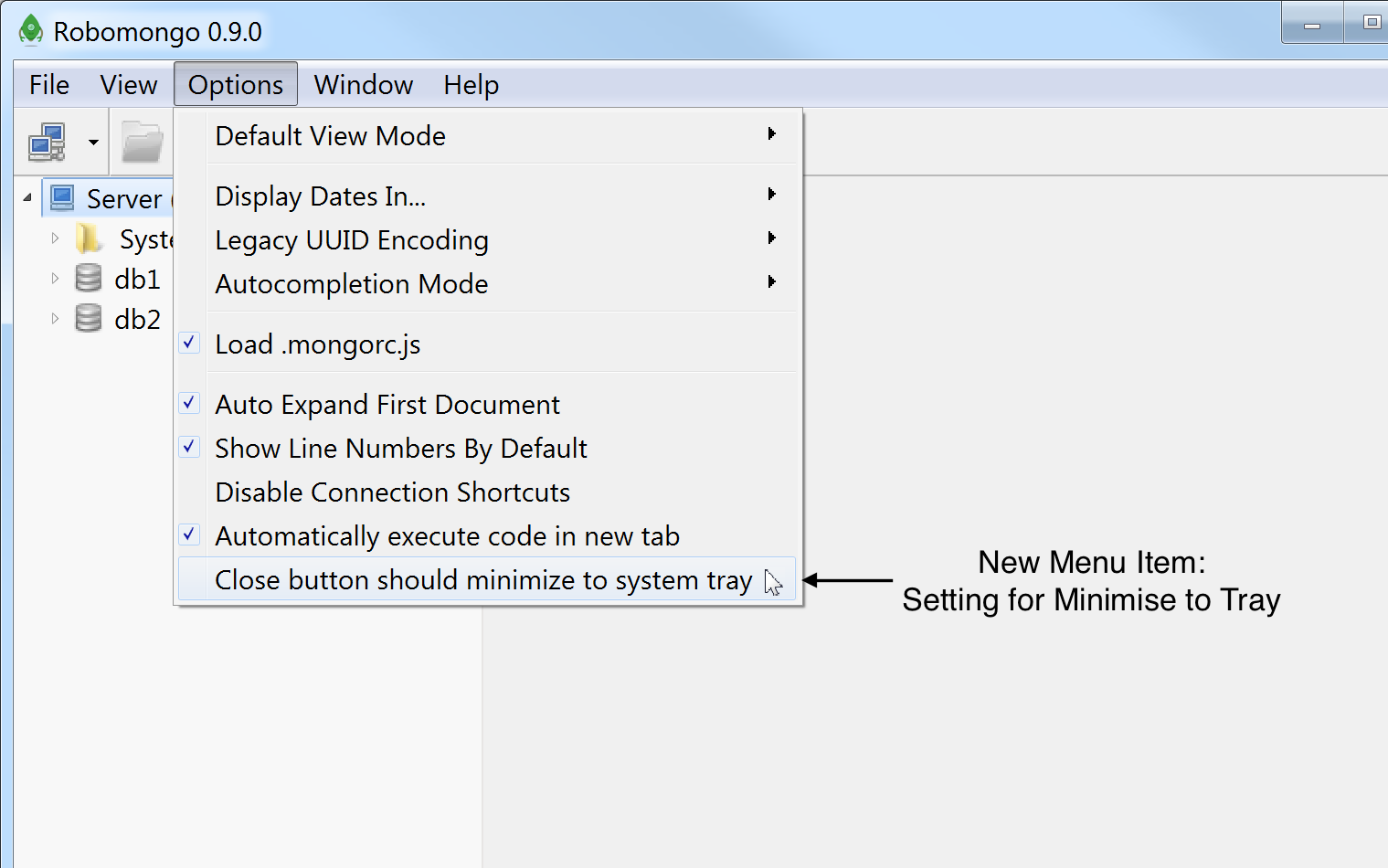
When this option is enabled, closing Robomongo will minimize to tray instead of exiting the program. Here are screenshots from Windows tray:
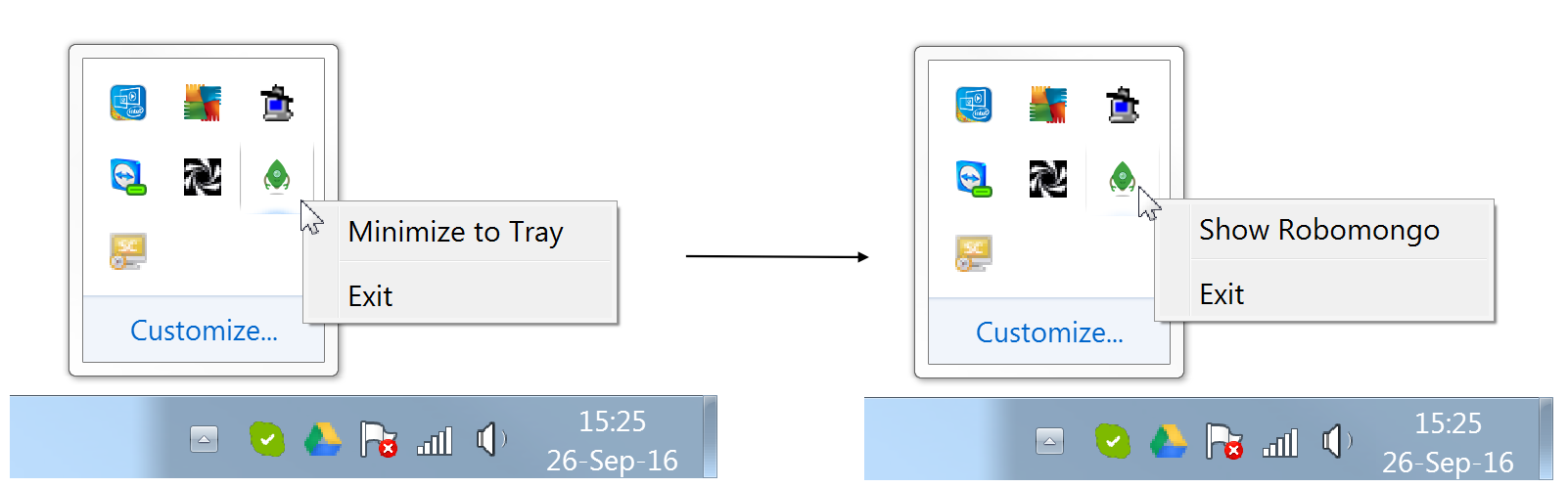
This feature is implemented by Joshua James (JoshJ1091).
5. Other Enhancements
- Cloud platforms Compose, mLab and Amazon EC2 were tested and added as supported platforms.
- Maximize/Restore result button behavior and icon have been improved.
- For better code quality and code reviews, Robomongo Code Quality and Robomongo Code Review pages have been created.
Contributors of This Release
Special thanks to our contributors for their help and interest:
Roadmap
The plan for some major features can be seen in the list below :
- Replica Sets — In-progress
- Export/Import — In-Progress
- User Management — Planned for Next Releases
- Stability Enhancements — Planned for Next Releases
- Multiple Simultaneous Queries #1161— Planned for Next Releases
See more on:
https://github.com/paralect/robomongo#whats-planned-for-the-next-release
Download
Download Robomongo 0.9.0, our best version of Robomongo.
Enjoy! And… support us! Together, let’s push Robomongo to the sky!

Follow us on Twitter (@robomongo) to be notified about future releases.
Please submit any found issues to our GitHub tracker.
