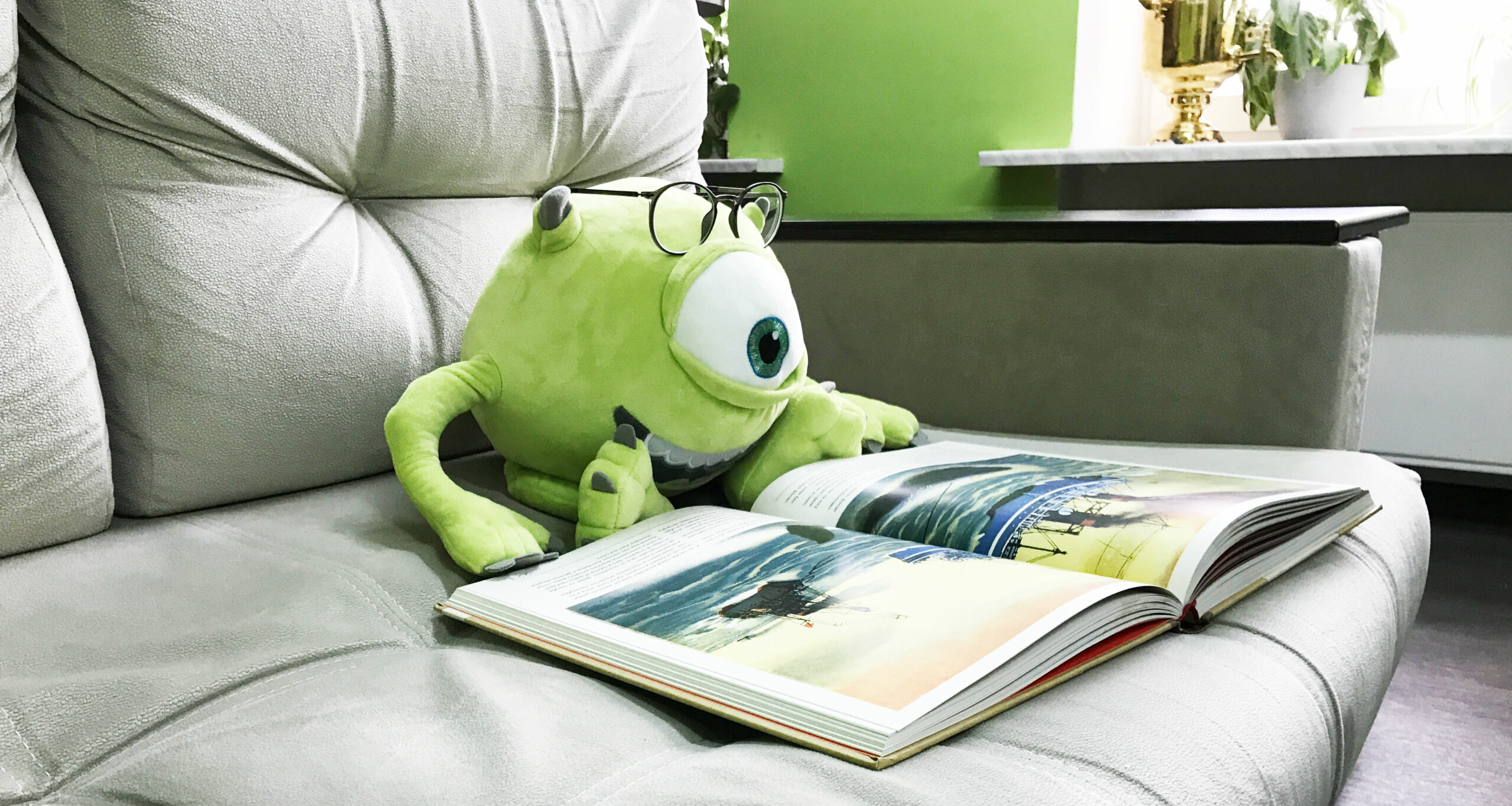We are very happy to announce the release of Robomongo 1.0! We are very proud to highlight the fact that it’s not a Release Candidate anymore but a real 1.0 release this time!
The new Robomongo comes with a number of improvements and bug fixes:
1. Update Notifications Bar
We have added an update notification bar. It will notify you about new releases of Robomongo. We’ll check for updates for the first time 30 seconds after program start and then periodically, once per hour. The screenshots related to this feature are below:
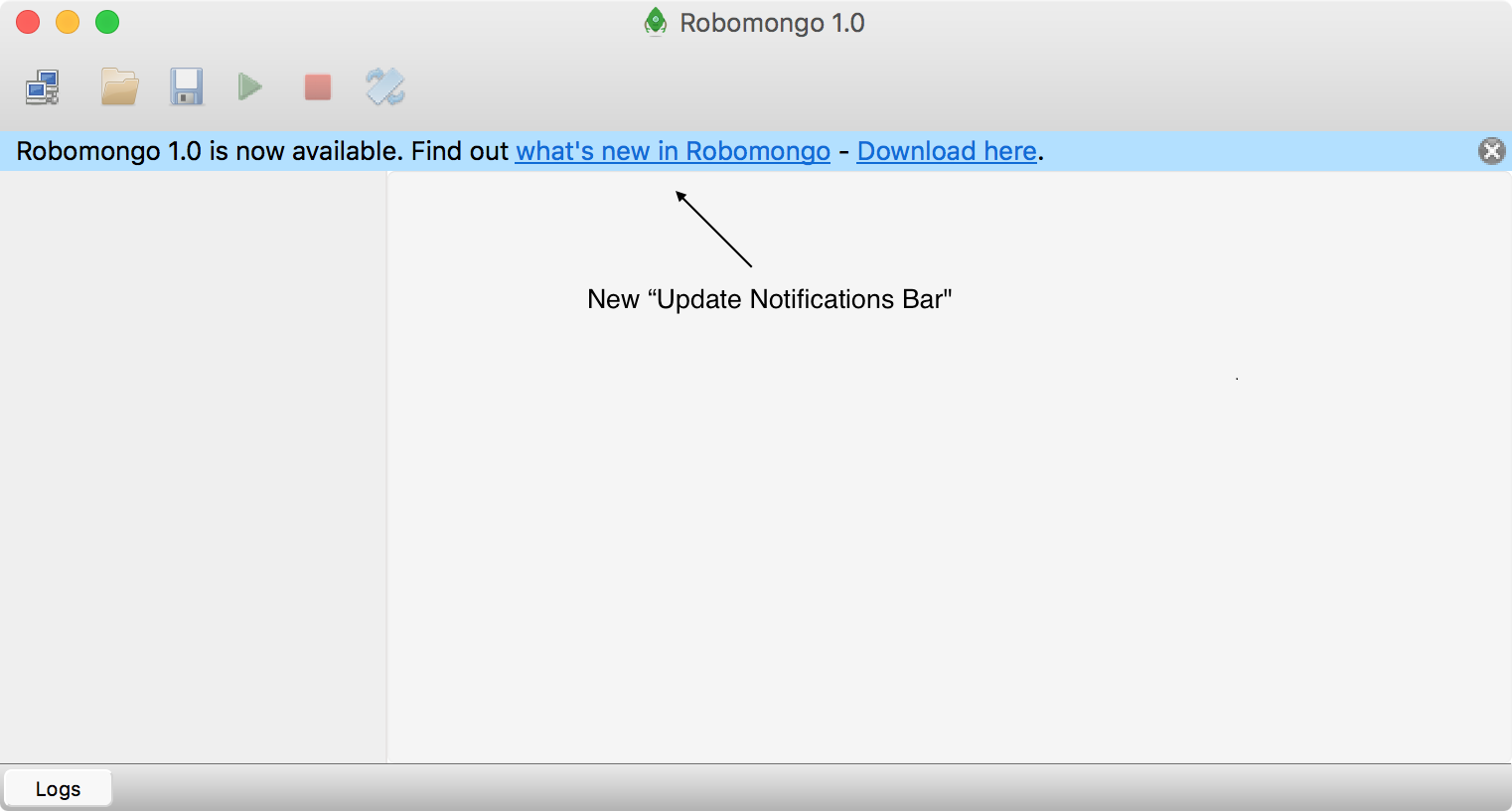
It is possible to disable/enable the update notification bar from the “Options” menu:
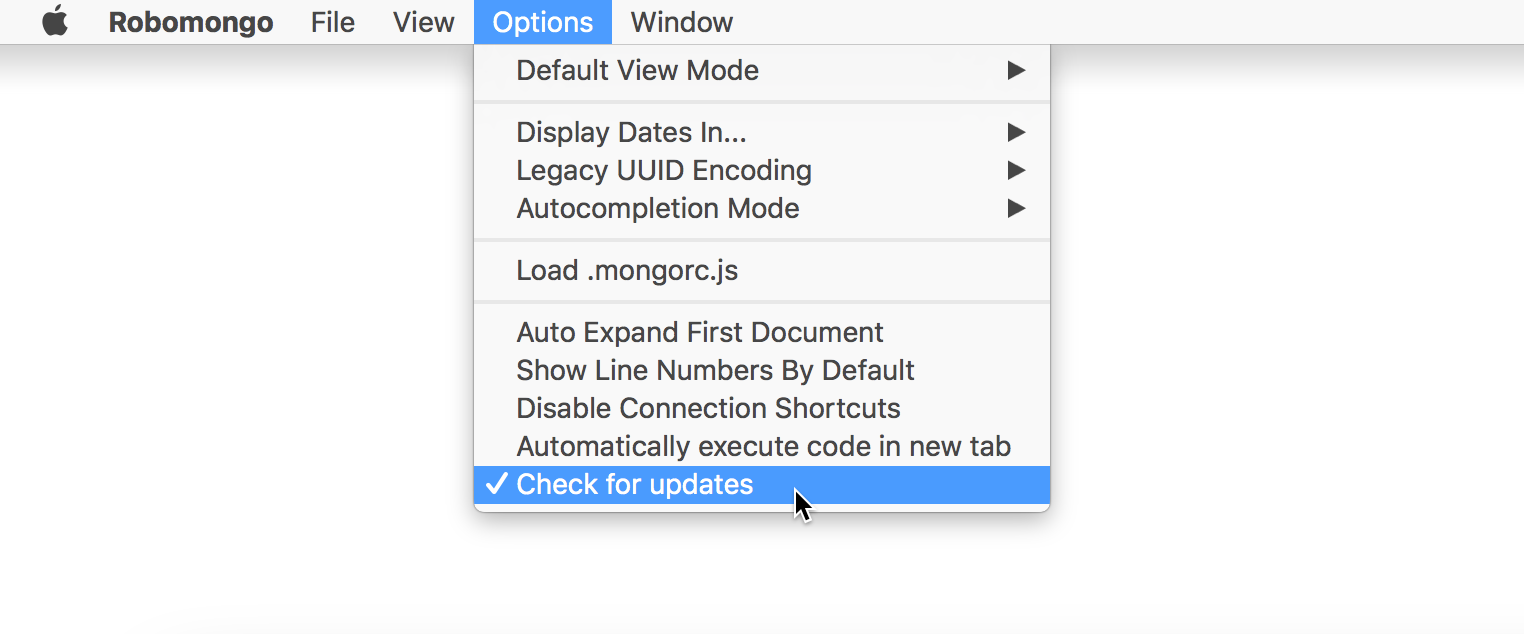
2. Welcome Tab
A dynamic welcome tab has been added which consists of two sections. Left section consists of dynamically updated header, image and text. Right section consists of the list of latest ten blogs.
For fast loading of Welcome tab, all of the content of the tab is designed to be loaded from cache when possible. Every refresh or re-open of Welcome tab, Robomongo will check if there is new content (header, image, text or blog), if not the content of the tab will be loaded from cache.
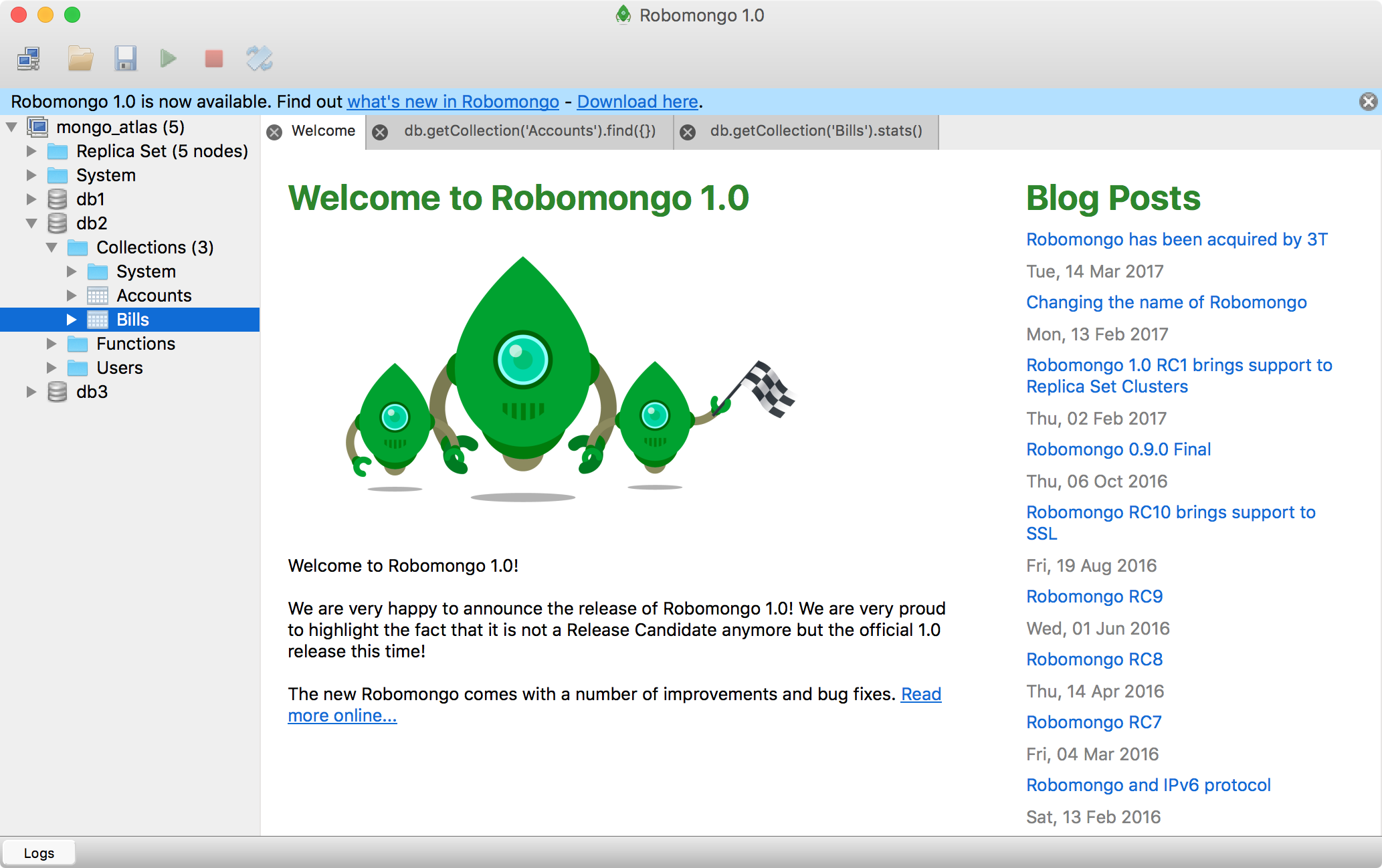
It is possible to open Welcome Tab again after closing or refresh existing Welcome Tab content from “Window -> Open/Refresh Welcome Tab” menu item as seen below:
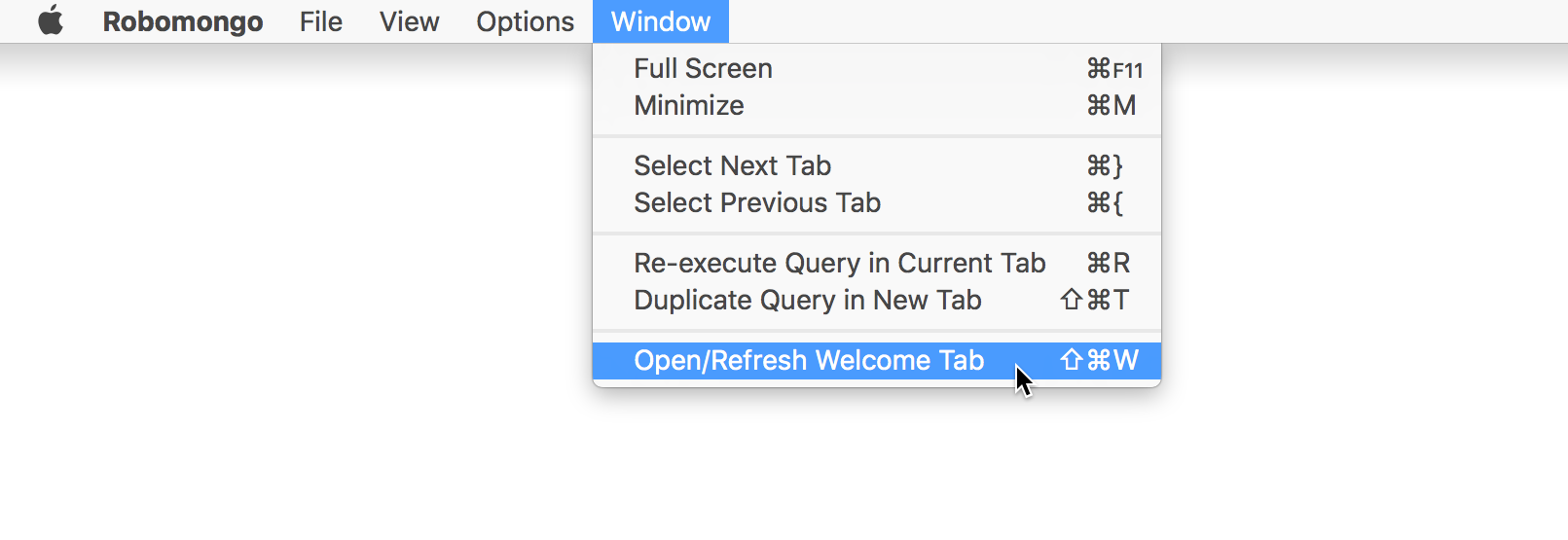
3. Welcome Wizard
We have added a 2-page welcome wizard which will be shown when a new version of Robomongo is launched for the first time.
The first page will show the license as seen below:
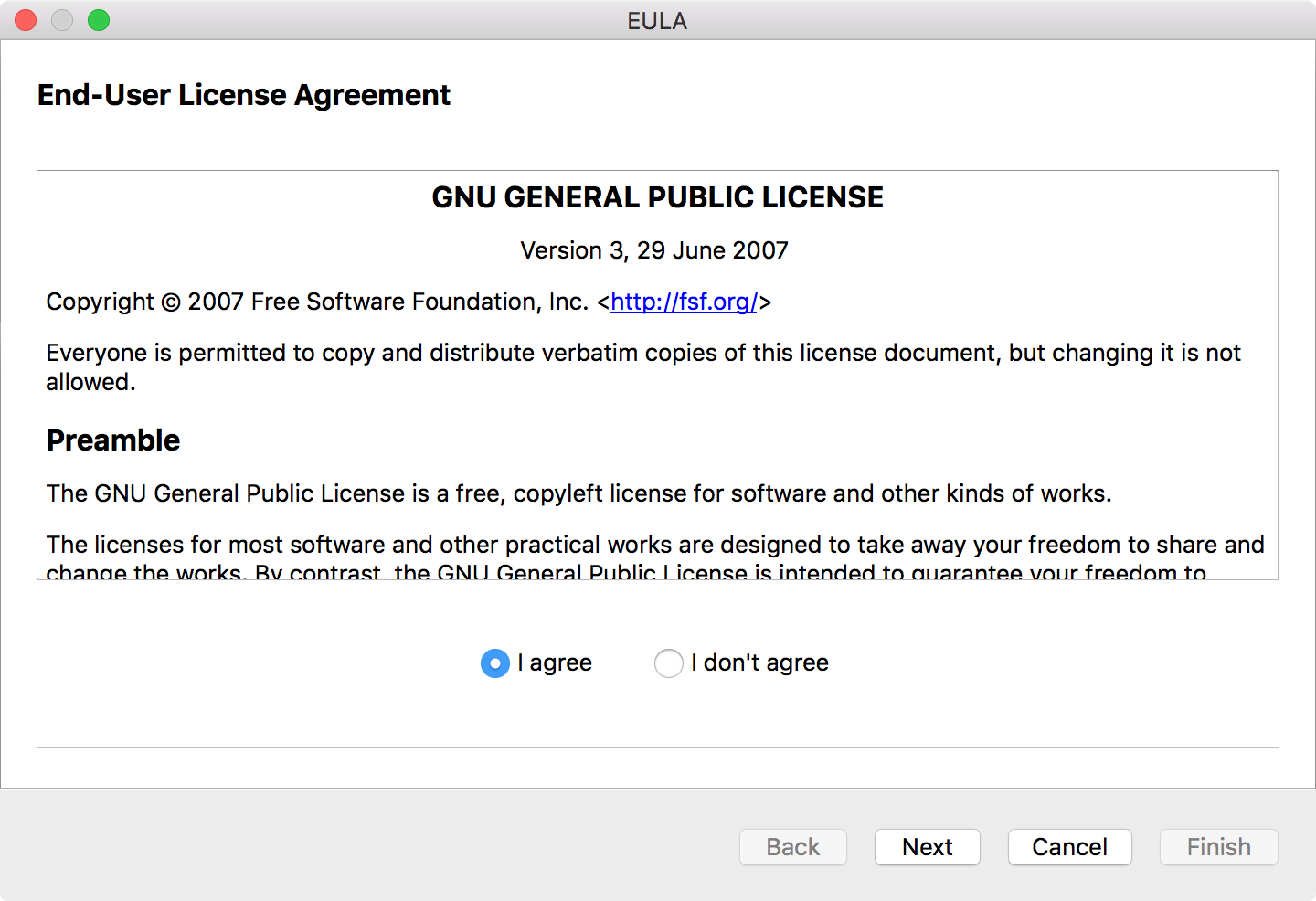
And the second page will ask for optional contact information in order to receive updates from Robomongo.
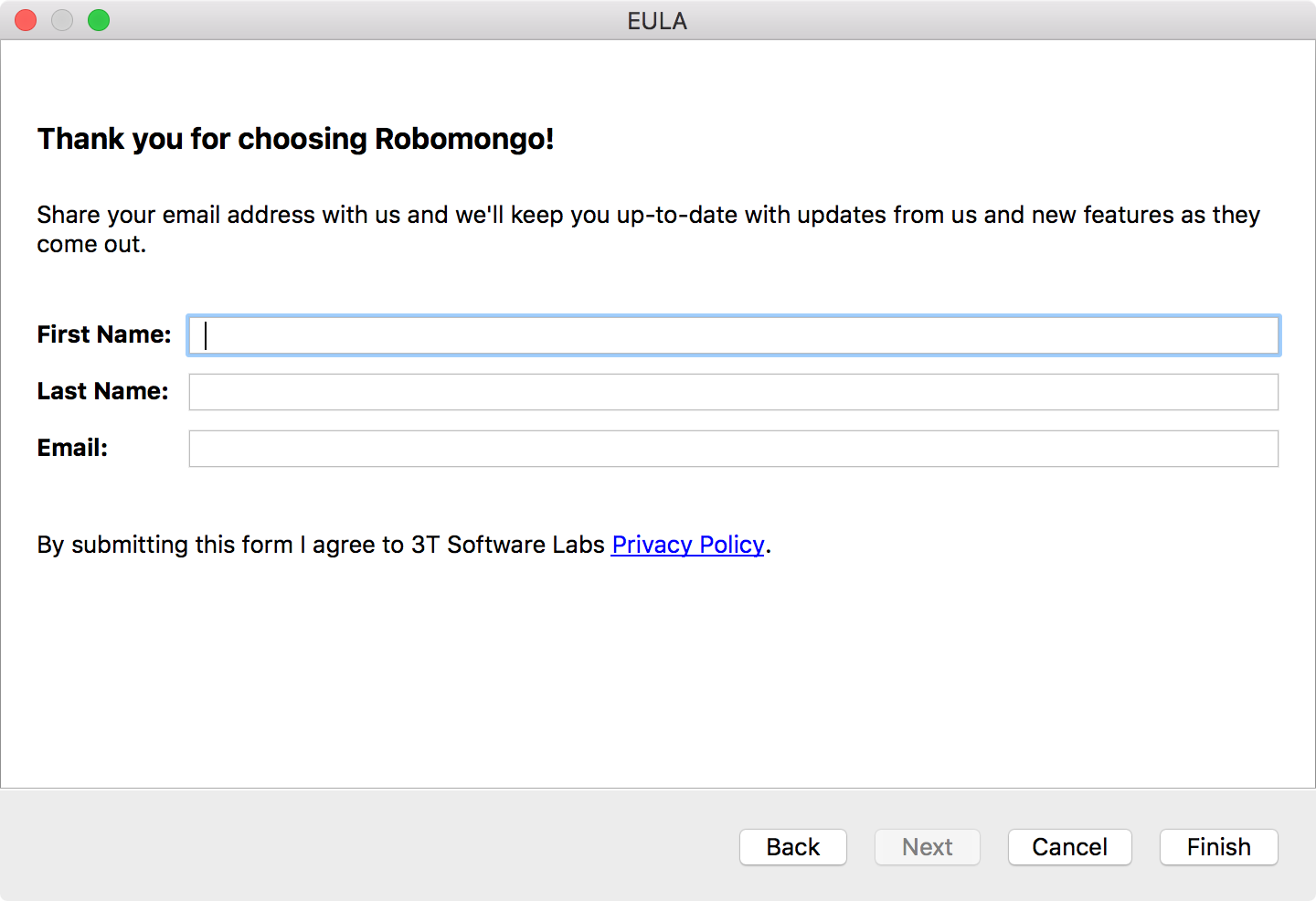
Note: Due to some unstable behaviors
related to SSL, second page of welcome wizard is disabled for Linux.
4. Improvements and Bug Fixes
a. Replica set name configurable on UI
For some cloud base MongoDB services, other than Mongo Atlas, users were required to specify the set name manually in the config file due to some issues where Robomongo was unable to get learn the set name.
In order to solve this problem and make life easier, we added UI configurable set name into connection settings dialog as seen below:
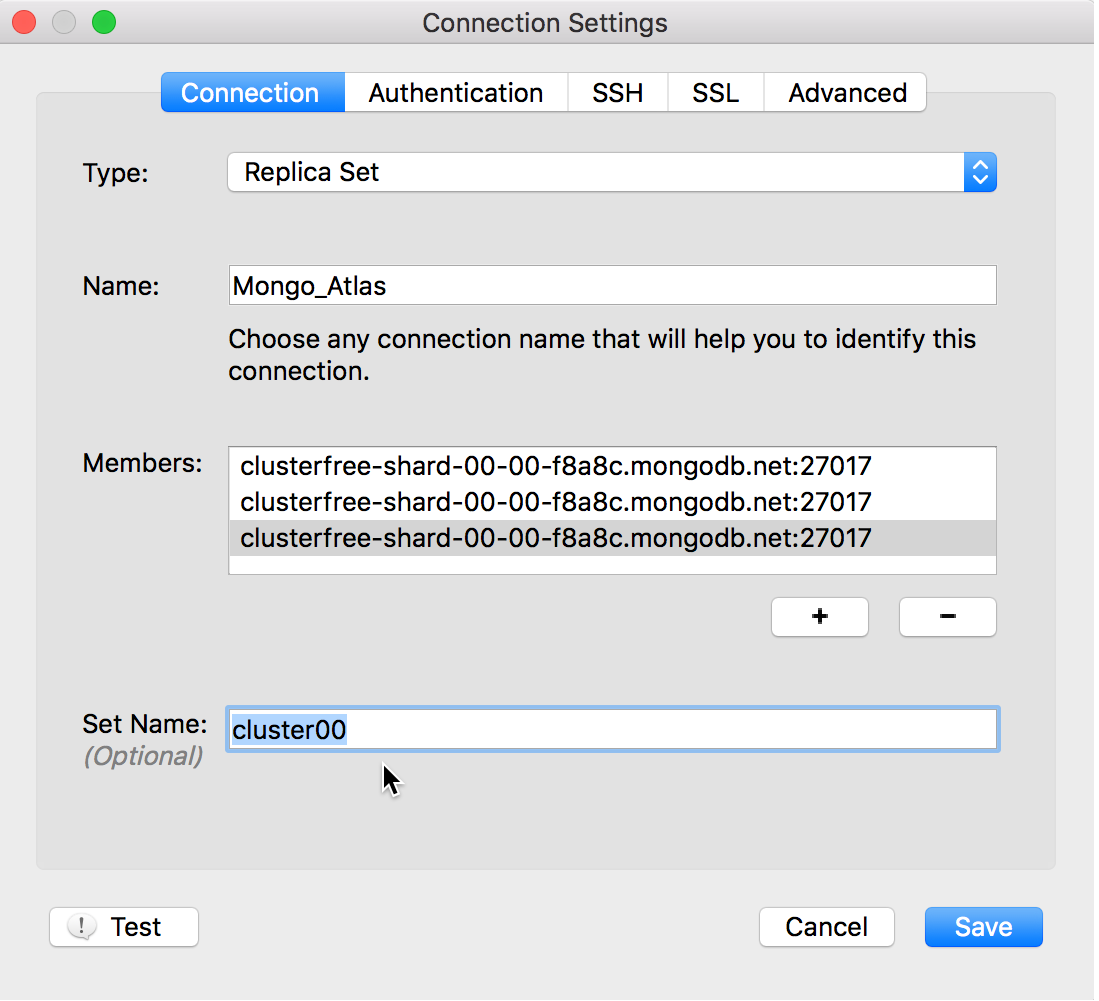
Note: Most of the time, Robomongo will work and connect if the set name is not entered. Set name is ‘optional’ since Robomongo can automatically learn the set name if the database user have the admin rights. (more specifically the rights to perform rs.status command). If database user does not have admin rights then users can enter the set name manually and continue working.
Related Github issue:
ReplicaSet Name is not configurable on UI
b. Configuration file system location change
The location of the Robomongo config file has been changed as seen below:
Old path:~\.config\robomongo\1.0\robomongo.json
New path:~\.3T\robomongo\1.0.0\robomongo.json
More:
Robomongo Config File Guide
c. Bug fixes
i. Fix to avoid the same set name problem:
Most of the time, Robomongo rejects to create second connection with a connection error when two or more replica sets with same set name is used. But in some cases reported by users, Robomongo connects to the second set with same set name, and shows wrong replica members or connection name which might cause serious misrepresentation and problems.
This fix tries to avoid this dangerous situation with trying harder to not to create this second replica set connection with same set name and showing an error windows as shown below:
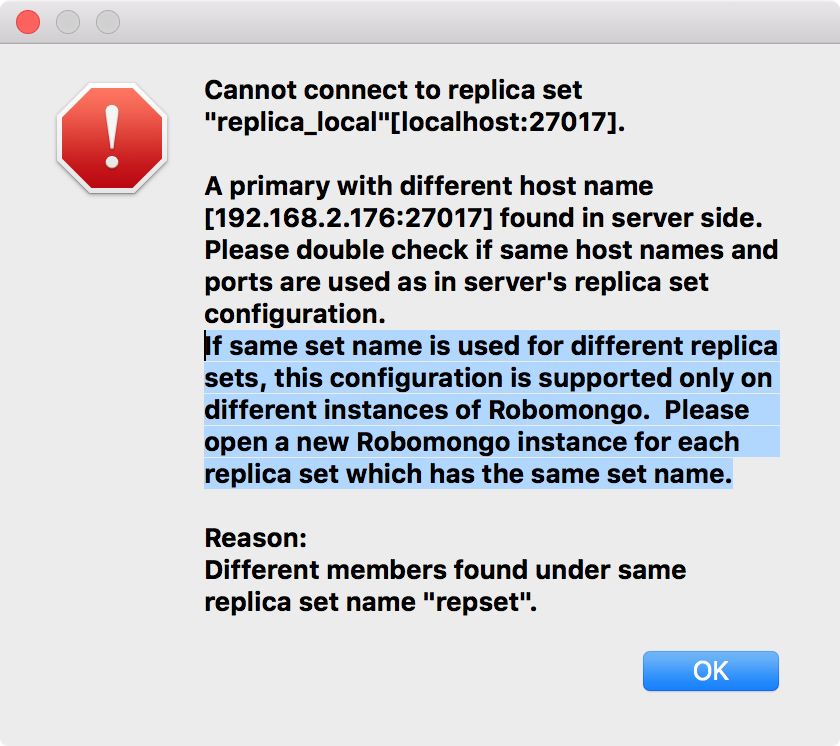
As seen in the error, which includes a hint to root cause and solution to the problem, the workaround solution here is to use different instances of Robomongo in order to connect to the replica sets with same set names.
Related Github issue:
Robomongo reuses replicaset hostnames if there’s two configurations with same replicaset name and different hosts
ii. Timestamp value is represented incorrectly
This issue was related to representation of Timestamp data type. As seen below, the value of timestap was calculated and shown incorrectly, we have included a fix for this problem.
The problem and the fix on Robomongo:
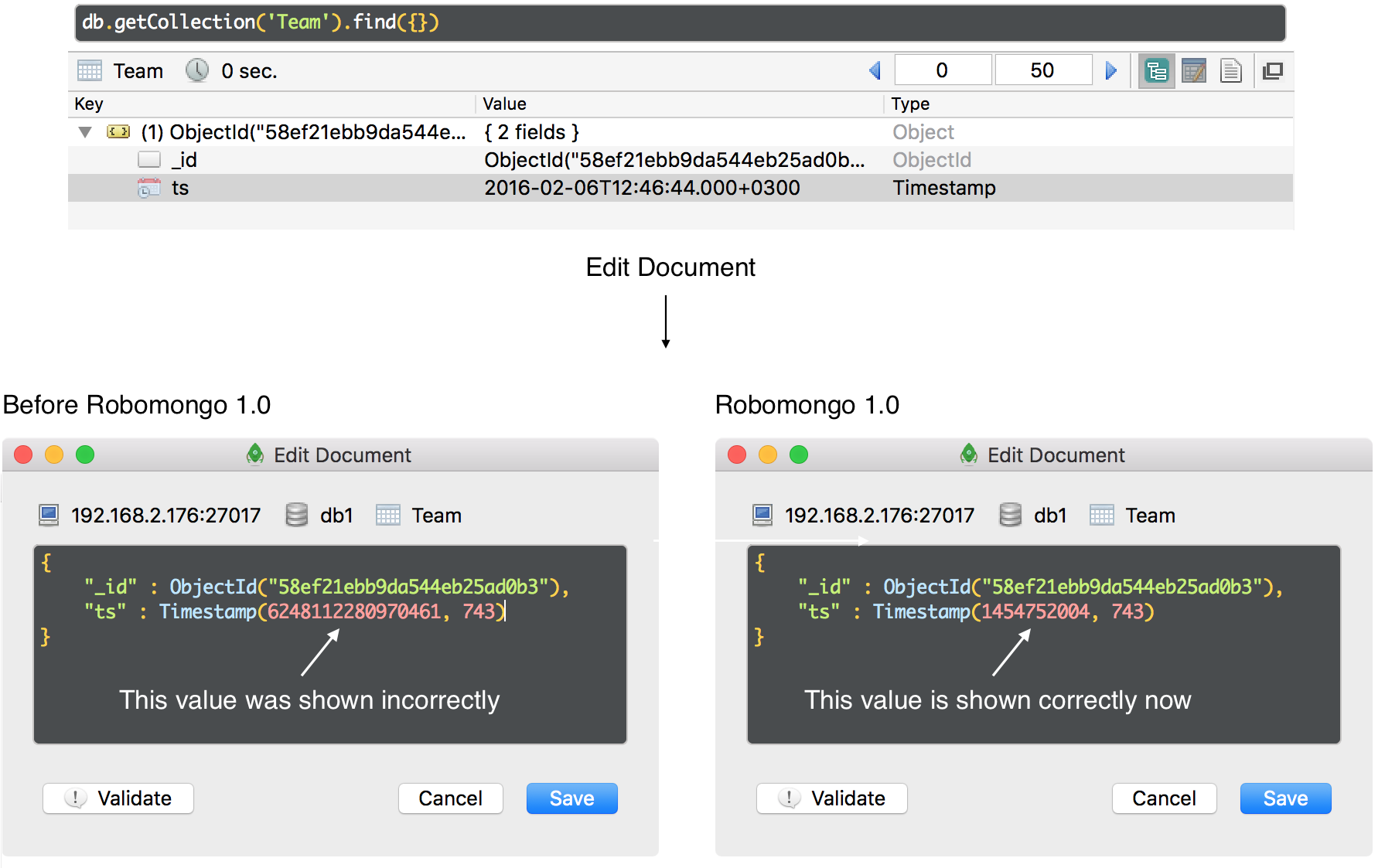
The correct value, which is Timestamp(1454752004, ...), can be verified using mongo shell as below:
> db.getCollection('Team').find({}){ "_id" : ObjectId("58ef21..."), "ts" : Timestamp(1454752004, 743) }```Related Github issue:[Timestamp value is represented incorrectly (All versions)](https://github.com/Studio3T/robomongo/issues/1159) ######iii. Local Timezone shows wrong date [high vote issue]We have included a fix to solve the problem where the date and the time zone difference were shown incorrectly. This issue is more likely to be seen in systems which have big UTC time difference such as `UTC-12:00`, `UTC+14:00` etc. or when there is a day difference between local time and `UTC+00:00`. The problem and the fix can be seen below:<img width=800 src="/content/images/2017/04/tz_all_v5-1.png">Related Github issue:[Options - Display Dates in - Local Timezone shows wrong date. ](https://github.com/Studio3T/robomongo/issues/501)######iv. Time zone shown as "000:00" when UTC +00:00 is used as local timezoneThis fix solves the problem where time zones were shown incorrectly when UTC +00:00 is used as system local time zone:<img width=800 src="/content/images/2017/04/utc00_all_v2.png">Related Github issue:[Time zone shown as "000:00" when UTC +00:00 is used as local timezone](https://github.com/Studio3T/robomongo/issues/1309)#### d. "About Robomongo" dialog changesThe first "About" tab has minor changes due to re-branding, the new tab "License Agreement" is added as a second tab, they are shown below:<img width=700 src="/content/images/2017/04/about_page1_v0.png"><img width=700 src="/content/images/2017/04/about_page2_v0.png">## RoadmapOur next major priority is to complete support for the most popular features:* SSH — <span style="color: green">Implemented</span>* TLS/SSL — <span style="color: green">Implemented</span>* Replica Sets — <span style="color: green">Implemented</span>* MongoDB 3.4 Support — <span style="color: red">Planned for Next Release</span>## DownloadDownload [Robomongo 1.0](https://robomongo.org/download), our best version of Robomongo.Enjoy!<a href="https://robomongo.org/download"><img width=300 src="/content/images/2017/04/robo-book.png"></a>Follow us on Twitter ([@robomongo](https://twitter.com/robomongo)) to be notified about future releases. Please submit any found issues to our [GitHub](https://github.com/paralect/robomongo/issues).