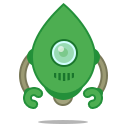Roboteam is happy to announce release of Robomongo 0.8.0. This release wouldn’t be possible without Alex Topilski, our new C/C++ roboman, who joined us 45 days ago. Alexander will work exclusively on Robomongo, to make it the best native MongoDB client on all major platforms. From now on, you may expect new features to be released every week or two.
In this article we will show screenshots of Robomongo 0.8.0 for Windows, but all new features are available for Mac OS X and Linux as well. Next time we will use Mac OS X or Linux for such showcase 🙂
Here is a list of the most notable changes in Robomongo 0.8.0.
Ability to save and load files for currently opened shell
One of the most requested features was the ability to open and save script files. This is implemented now. The asterisk (*) in front of every shell tab signals about unsaved modifications.

Index Management
You can now view and manage all indexes in your collections:

Expand all children recursively
To expand all children recursively, open context menu in Tree View and select Expand Recursively

Ability to toggle line numbers
Press F11 to toggle line numbers for any currently focused editor in Robomongo.

Search capability for all editors in Robomongo
Press Ctrl + F (Cmd + F on Mac) to perform text search for any currently focused editor in Robomongo.

While in the search box, press Enter to search for next occurence or Shift + Enter to search in reverse order.
Local and UTC timezones support
By default Robomongo shows all dates as they are stored in MongoDB. In this version you can choose how dates should be displayed: in UTC (it means that dates are shown as is) or in your local timezone.

Don’t forget to refresh your query! (Hit F5)
Extended set of Robomongo packages
We are supporting 3 major operating systems. Starting from this version, we are packaging Robomongo in 10 different ways:
| Windows | Mac OS X | Linux |
|---|---|---|
|
|
|
For each platform we are providing portable archive that can be used in environments where installation is undesirable or even impossible.
Several important fixes and improvements
- Auto-complete on “Tab” (#95)
- View Mode settings is persisted now (thanks, Luke Thompson!) (#114)
- Fixed incorrect handling of Dates (#111)
- Fixed incorrect handling of collections with leading underscore (_) symbol (#109)
- Fixed incorrect parsing of DBRef sub-objects (#113)
- Fixed incorrect rendering of float numbers (#115)
- Fixed incorrect handling of Int64 numbers (#157)
Number in brackets refer to the number of corresponding GitHub Issue
Technical. New build system, based on CMake
In Robomongo 0.8.0 we made several important changes in our build and package process. Right now we have greatly simplified build and package process.
Thank you!
Thank you for your interest in Robomongo project. This is what makes us happy to continue our work on Robomongo 🙂
On the following graph you can see dynamic of downloads of Robomongo, starting from June 2013.
Today we are receiving for about 100 download requests daily (or 3000 monthly).